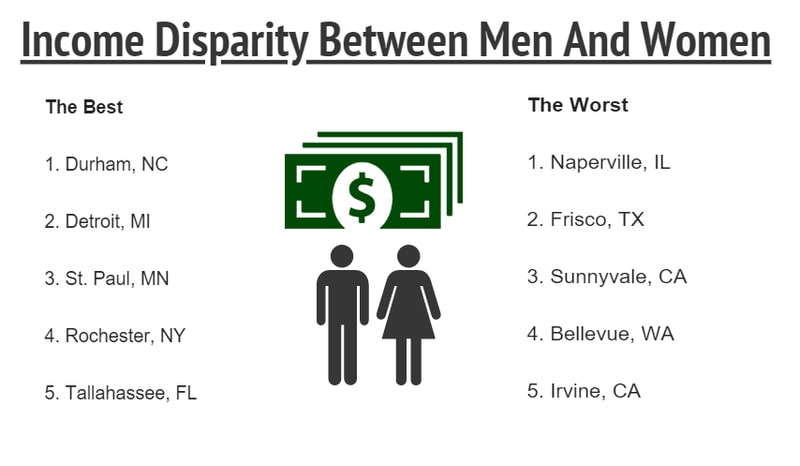- Process
- How Long Does It Take To Find A Job
- How To Find Internships
- How Many Internships Should I Apply To
- Networking Email
- Foreign Service Exam
- Working Abroad
- Organize Your Job Search
- How To Find A Second Job
- How To Get A Job In A New City
- Fun Facts About Me
- Job Search Burnout
- How Old Do You Have To Be To Work?
- Job Review Sites
- How To Become A Freelancer
- Picture
- Choose A Career
- Linkedin Optimization
Find a Job You Really Want In
LinkedIn is an amazing website for job seekers of all ages, industries, and expertise levels. The platform has rolled out several features over the year to make Linkedin profiles more engaging and inviting. The most notable changes have been in providing their users with the ability to use tasteful photographs to enhance their profile.
Good pictures, images, and photos can help you make a statement and stand out on LinkedIn. This will help you attract attention from recruiters, high-value customers, collaborators, partners in your industry, and more. Attractive photography will help you appear more polished and put together from a digital standpoint to potential colleagues and like-minded peers in your industry.
Because there is such a wide variety of stock photography and imagery to choose from on the Internet, it might feel overwhelming to try and decide what photos to use where and when. Below, we discuss the importance of a LinkedIn background, the different types, and best practices to put them to use.
Why Do You Need a LinkedIn Background?
To present yourself in the most professional way on LinkedIn, using a background that stands out and is appropriate for this social media platform is one of the most important things to do. This increases your visibility as well as opens up the door for more professional opportunities. You’d be surprised how many recruiters or consultants use LinkedIn as a search engine to find new potential hires or freelancers.
Most of the time, people invest time and energy into their “experience” section on their profile, leaving their headers and profile pictures as an afterthought. While each section of your LinkedIn profile is important, not paying careful attention to the imagery you use can be a recipe for disaster.
Humans are naturally visual creatures, so even subconsciously, visitors to your profile will be drawn to the imagery. This creates an important first impression of who you are and what your personal brand is all about.
Your LinkedIn background photo should reinforce who you are as a professional and give visitors a good idea of who you are. The image should communicate professionalism and be an image that truly speaks to your career vision.
Types of LinkedIn Backgrounds
You may be scouring websites with all kinds of imagery, confused on how to choose or what type of image even to consider. You want an image that you can use that won’t come across as promotional, forced, or self-serving. Here are a few ideas of backgrounds you can consider using.
-
Work environment. Stock photography has hundreds if not thousands of free images that show office spaces, desk spaces, or work environments. This is a simple and easy way to show professionalism.
You can choose from a variety of photos, including images of desks or objects like laptops, mobile devices, glasses, notebooks, pens, or other office supplies. Consider certain desk aesthetics or photographs with meeting spaces such as a boardroom.
-
Client interests. If you are in a role like sales or client services, you can focus your photos on imagery that will appeal to potential or existing clients. Focusing on the end benefit for these folks will communicate value without being overly aggressive. This is an opportunity to speak to people’s interests and buying impulses.
-
Cities. If you work in a specific industry or your line of work is tied to a geographical location, you can consider featuring a particular city skyline or familiar landmark. This helps others in your area understand that you are in some way tied to the city.
You can use imagery like this if you are related to the city on a personal level, such as where you live or where you were born. This allows an opening for conversation, especially for people who have similar relations to the city of choice.
-
Architecture. Buildings can be an appropriate background, such as your office building, especially if your company name is prominently displayed. This helps to convey credibility and status.
If you don’t have a decent photograph to share your actual workspace, consider using a stock photo of a generic office lobby or building. Be sure that this image translates the way you’d like it to, depending on the industry you serve.
-
Customers or colleagues. Featuring a photograph of the people you serve, like customers, communities, or employees, gives the impression that you enjoy being with others and that you are having an impact on the people around you.
This is great for client-facing individuals who want to give off the impression that they love those they work closest with. You don’t necessarily have to include the actual people you work with. Sometimes stock imagery of people in a conference room or having a meeting work just fine.
-
Mission. Finding a photograph of something that speaks to your cause or mission can help elevate your profile as well. Finding something that represents the impact you’re hoping to have on a goal you may be working towards can help give people a glimpse into who you are outside of the office.
-
Tools. Depending on your industry or career goals, you may use a common tool to achieve your work’s desired results.
For example, photographers use cameras, videographers use various equipment to capture their moments, and painters use paintbrushes and canvas. A photograph depicting these images will instantly give visitors an insight into what you do for a living.
-
Products or services. Featuring an image of the product or service you’re selling is a great way to showcase your product so that visitors might be intrigued and initiate a conversation.
A shop owner could feature an image of one of their best products, or someone who works in a specific industry could feature an image of a generic product that speaks to their customer base.
-
Working. Featuring an image of you or someone in a stock photo doing work can demonstrate your work ethic. Of course, you’ll need to be careful with these as you don’t want it to come across as too self-serving or forced.
However, a tasteful image for someone who is a writer could feature a photograph of someone writing, typing on their laptop, or creating a storyboard.
How to Use Photos for Your LinkedIn Background
LinkedIn allows photos to be used in a variety of different places, including your profile header, profile summary, group conversations, header photos, company page updates, and more.
Once you decide on the type of photo you’re interested in using, then you need to find a photo you have the rights to use. Stock photography can often be expensive and doesn’t make sense to buy on a one-off basis. Some photos are not available for commercial purposes, or you may come across a stock image that others have used frequently, making the photo feel forced.
You’re typically unable to use images found in search engine searches because you can’t guarantee the copyright of the original photographer. Instead, you’ll need to find royalty-free images, which typically fall into two categories:
-
Creative Commons Zero (CC0). These photos are available for any use you can dream up without asking the original photographer’s permission.
-
Creative Commons with Attribution (CCA). This variation of the CC0 license means you can use a photo in any way you like, as long as you name the photographer. You can use the photo with the name of the original artist and a link to their website.
There are a large variety of websites that provide royalty-free images to use for your LinkedIn background, including:
-
Unsplash. This site has all kinds of high-quality stock photography taken by a multitude of photographers. Downloading is free, but it’s suggested that you credit each artist when you use their photographs.
-
Minimography. This collection of minimalist and royalty-free photographs can be a great place to find your next background photo. New photographs are uploaded regularly, so check back frequently if you don’t find something you like right away.
-
Pexels. This is one of the most popular databases of photographs and videos that you can use royalty-free for personal and commercial use. These photos fall under the Creative Commons Zero (CC0) license for any legal purpose use.
-
Pixabay. Another popular free photo site database with over 640,000 free stock photos to choose from, as well as vector graphics and art illustrations.
-
Death to Stock. This image site was created by designers who wanted to leave the traditional generic photos behind. However, be informed that this is a paid stock photo site, with a 14-day free trial to see if you like it.
-
Kaboom Pics. Another place for free stock photography and color pallets, this site has a user-friendly search box right at the top to find exactly what you’re looking for.
-
Startup Stock Photos. This free stock-photography site aims to help bloggers, publishers, web designers, and start-ups find photos that represent daily working lives. A great option if you’re looking to find a generic photo of a work environment or desk space.
-
IM Creator. This collection of free web design resources is available for commercial use and categorized into sections for easier use.
-
Refe. This site provides imagery of people interacting with technology. Many of these photos are perfect to use as your background, especially in the IT space or software industry.
-
All the Free Stock. This aggregation site lists photographs from other sites but only displays images available under a CC0 license.
- Process
- How Long Does It Take To Find A Job
- How To Find Internships
- How Many Internships Should I Apply To
- Networking Email
- Foreign Service Exam
- Working Abroad
- Organize Your Job Search
- How To Find A Second Job
- How To Get A Job In A New City
- Fun Facts About Me
- Job Search Burnout
- How Old Do You Have To Be To Work?
- Job Review Sites
- How To Become A Freelancer
- Picture
- Choose A Career
- Linkedin Optimization