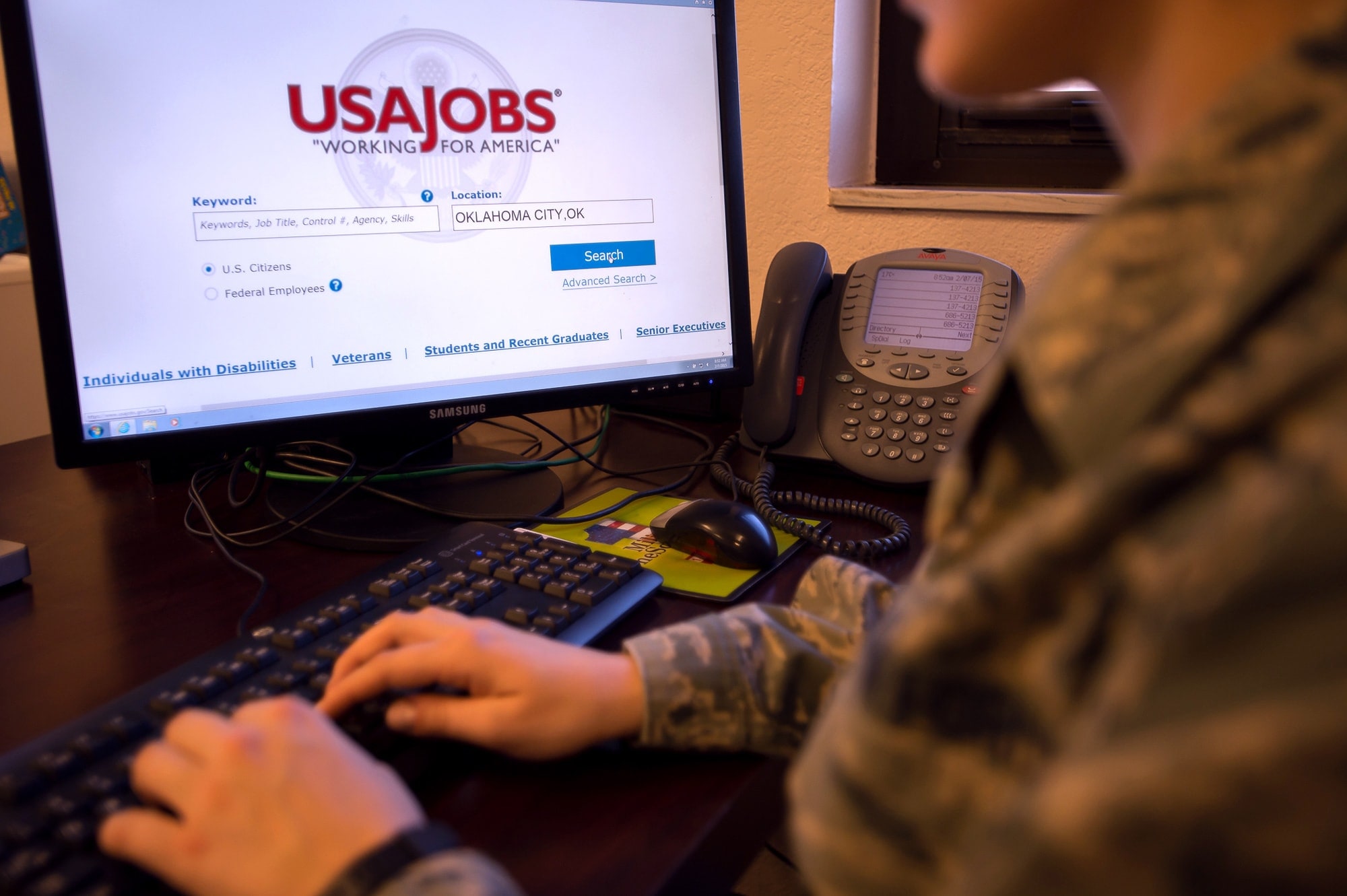- Process
- How Long Does It Take To Find A Job
- How To Find Internships
- How Many Internships Should I Apply To
- Networking Email
- Foreign Service Exam
- Working Abroad
- Organize Your Job Search
- How To Find A Second Job
- How To Get A Job In A New City
- Fun Facts About Me
- Job Search Burnout
- How Old Do You Have To Be To Work?
- Job Review Sites
- How To Become A Freelancer
- Picture
- Choose A Career
- Linkedin Optimization
Find a Job You Really Want In
- How To Add LinkedIn On A Resume
- Tips for Making the Best LinkedIn Profile
- How to Customize Your LinkedIn URL for Your Resume
- Where to List Your LinkedIn Profile URL on Your Resume
- How to List Your LinkedIn URL in Your Signature
- Why You Should Put Your LinkedIn on Your Resume
- When to Take Your LinkedIn Off of Your Resume
- Final Thoughts
- Sign Up For More Advice and Jobs
Fitting your entire list of work experience and professional skills onto a one-page resume is difficult, to say the least. The good news is that there are ways to give hiring managers a “click to read more” option, and one of the best is to include a link to your LinkedIn profile.
Keep reading to learn more about how to add your URL to your resume correctly and for tips on how to make your LinkedIn profile complement your resume.
Key Takeaways
-
Make sure your LinkedIn profile is polished before adding it to your resume.
-
Customize your LinkedIn URL to make it easy to remember and promote personal branding.
-
Put the LinkedIn URL as a hyperlink in the contact section of your resume.
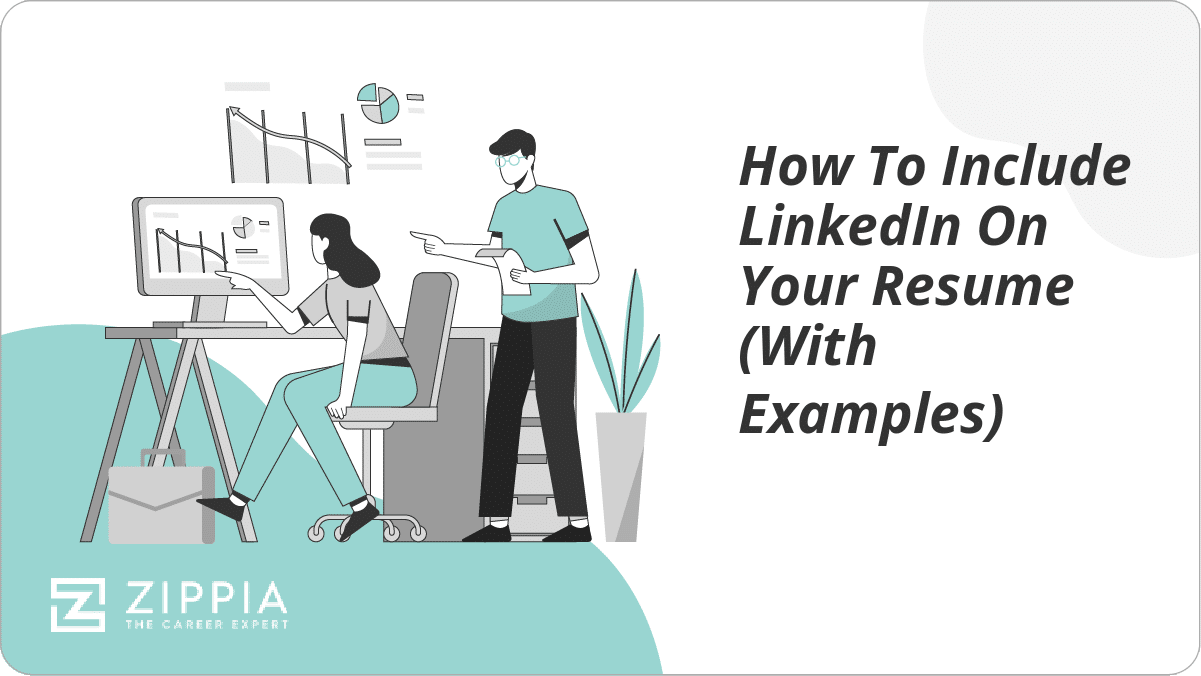
How To Add LinkedIn On A Resume
Adding LinkedIn to your resume is a way to add more information to your resume that can be read by potential employers.
When you are putting LinkedIn on a resume, you are not copying and pasting your LinkedIn profile onto a separate piece of paper and calling that your resume.
Your LinkedIn profile and your resume are completely separate things– and should remain that way.
Your LinkedIn profile is an overview of you as a professional. Your resume is a tailored document that outlines experiences and education that show your qualifications for a specific job or industry.
The purpose of having both is to show your skills for a specific job as well as your experience and skills as a worker overall.
So you are probably excited by now thinking that adding your LinkedIn URL to your resume is the best resume fix ever– but is it really the right decision? Is there anything important you should keep in mind before throwing it on there haphazardly?
The short answer to that question is yes, there are some details you want to be sure you take care of before you use your LinkedIn URL on a resume. Keep reading for the full details.
Tips for Making the Best LinkedIn Profile
It’s a great idea to put your LinkedIn URL on your resume while you’re looking for a job – as long as your LinkedIn profile looks presentable. We’ve got tips for writing resumes, cover letters, and even the perfect LinkedIn profile, but we’ll cover the essentials here.
Before you add LinkedIn to your resume, make sure recruiters and hiring managers end up a professional-looking LinkedIn page by following these key tips:
-
Complete every section. If you take nothing else away from these tips, remember this. A recent study found that job-seekers with a comprehensive LinkedIn profile were 71% more likely to be called for an interview. Sounds like a pretty easy to way to get more job offers.
-
Prioritize your headline, summary, and photo. Your headline is like a little catchphrase at the start of your profile. Allow recruiters and hiring managers to quickly understand your professional background here.
Your summary is a more long-form description of yourself, kind of like a default cover letter. This is your chance to engage whoever’s reading your page more fully.
Finally, don’t forget to add a photo that follows the rules we cover here.
-
Have 50-100 connections (at least). Having any fewer than 50 connections will give recruiters pause. At best, you’re not a very active LinkedIn user, but at worst, you don’t know many other professionals.
-
Take advantage of recommendations and endorsements. Recommendations are like pre-arranged reference letters that your colleagues can give you. The best way to get a few is to give a few. Only ask from people who can personally speak to your professional qualifications and accomplishments.
Endorsements are part of the skills section of your profile (which itself is a low-effort, high ROI section to fill out). You can verify your skills with a short, repeatable test, but endorsements are even better. A coworker or supervisor can endorse your skills, essentially vouching for your claims.
-
Customize your URL. More on this below.
How to Customize Your LinkedIn URL for Your Resume
Despite what you might think, creating a custom LinkedIn Profile URL is reasonably straightforward. Before you go out and start building an exciting twist to your URL, it is recommended that you keep it as professional as possible. Many believe that the best way to do this is to use your first and last name.
Example
www.linkedin.com/in/janesmith
To create your custom URL, all you need to do is head to your LinkedIn Profile. Once you are on the page, look for Edit public profile URL on the upper right corner of the page. As soon as you are redirected to the page, add your custom URL.
Remember to make this something simple and easy for you to remember. One of the best ways to represent yourself is by using your first name, last name, and numbers. Typically the URL is composed of seven to twenty letters and numbers.
You can also use a word or phrase that you are best known for in the professional world. For example, if you are a freelancer and have a company name, you can use this as a URL. You can even take your URL a step higher and add a keyword to help optimize your profile for search engines.
Where to List Your LinkedIn Profile URL on Your Resume
Now that you have spiffed up your LinkedIn profile and created your very own custom URL, you are ready to add it to your resume.
When you add the URL of your LinkedIn profile, it is crucial that you keep the placement in mind. The link to your profile should be placed along with your contact information.
When adding the URL to your resume, you do not have to add the entire link. The way to include it without adding the full-length of the link is to create a hyperlink. To create a hyperlink, highlight the words (Jane Smith LinkedIn Profile), right-click, and select “Hyperlink.”
Example # 1
Your First and Last Name
Your Street Address
City, State Zip Code
Your Phone Number
Your Professional Email Address
Example # 2
Jane Smith
123 Maple Street Apt. 21B New York, NY 12345 | (555) 555-5555 | [email protected]| LinkedIn Profile
How to List Your LinkedIn URL in Your Signature
Another advantage you will have when creating a LinkedIn profile is the opportunity to add it as a part of your email signature. This will be an excellent way for any prospective employer to gain access to your professional credentials. You can also include it in your cover letter signature.
If you are using an email server such as Gmail, the steps to follow are relatively simple:
-
Open Gmail
-
Look for Settings (This shows up on the upper right-hand corner of the page in the shape of a gear).
-
Once you click on the Setting button, you will then click on the button that says, “See all Settings.”
-
Please scroll down to the Signature text box and add your signature along with your contact information and your LinkedIn Profile URL (remember to hyperlink it).
-
Then click Save Changes at the bottom of the page.
Once you have followed these steps, your signature will appear in every one of your emails. Here is an example of how your email signature should look.
Example # 1
Your First and Last Name (You can use a different font for your signature)
Your Professional Email Address
Your Phone Number
Your LinkedIn Profile URL or Website
Example # 2
Jane Smith
(555) 555-5555
Why You Should Put Your LinkedIn on Your Resume
You should add your LinkedIn URL to your resume because social media governs a lot of our current interactions and LinkedIn is the social media site for professionals.
LinkedIn offers more information about you and can even give future employers several “mini” recommendations about you via endorsements from others connected to you in LinkedIn.
You can also upload samples of your work on your LinkedIn profile that can help set you apart from the competition. For example, links to articles, presentations, pictures, etc.
Diversifying your LinkedIn profile helps you look like a more well-rounded candidate with provable skills.
These details can help set you apart from the competition and give you an edge. It helps you get around the one-page resume rule: you can tailor your resume to the job application, but also have all the other great reasons why you would be a great employee on your LinkedIn profile.
Additionally, it gives future interviewers more to work with when they’re interviewing you. If they see you’ve shared content from a thought-leader in your industry that they also know, it may lead to some more impactful interview questions. Rapport with your interviewer is never a bad thing.
So adding your LinkedIn URL to your resume is definitely a great idea for most job applicants. However, if you are applying for a federal job, make sure you are following the rules for what to include on application materials before sending a resume in with your LinkedIn URL.
When to Take Your LinkedIn Off of Your Resume
If your LinkedIn isn’t updated or expanding on your resume, it’s time to take it off of your resume.
Here are a few signs this might be true for you:
-
You can’t remember the last time you updated your profile.
-
You won’t be able to update your profile before you submit your resume.
-
Your LinkedIn profile isn’t complete or polished enough.
-
You don’t have an updated, professional headshot on your profile.
-
You don’t have many LinkedIn connections.
-
Your LinkedIn profile has the exact same information as your resume and doesn’t expand on it in any way.
-
You haven’t made a custom URL for your profile yet.
The bottom line is that if there is an element of your LinkedIn profile you aren’t confident showing to a hiring manager, don’t include your LinkedIn URL on your resume.
Then, take it as a signal that the next thing on your to-do list is to update and polish your profile so you’ll feel comfortable including it for your next job application.
Final Thoughts
If you are new to the job hun after many years in the workforce, you may feel daunted by the task of making a “modern” resume. Job candidates often search for jobs completely online — rarely do job seekers print out their resumes on specialized paper and hand-deliver them to HR departments.
Landing your dream job is about more than hitting a few job boards and sending out some applications these days. The concept of online networking may seem confusing, but the use of LinkedIn to advance career networks can be an incredibly powerful tool.
Experienced job seekers and new seekers alike must utilize these online platforms and adding access to their LinkedIn profiles via their resumes can help them stay ahead of the pack and land more job offers.
While the actual adding of the URL on the resume is relatively easy (simply adding a hyperlink of your profile URL), there are a few tips outlined in this article to help make the profile a major asset to your resume, versus just some extra fluff.
So make sure your URL is clear, your profile is finished, and your URL is made into a hyperlink and you’ll seamlessly make a traditional resume-LinkedIn profile fusion that can impress recruiters and hiring managers.
- Process
- How Long Does It Take To Find A Job
- How To Find Internships
- How Many Internships Should I Apply To
- Networking Email
- Foreign Service Exam
- Working Abroad
- Organize Your Job Search
- How To Find A Second Job
- How To Get A Job In A New City
- Fun Facts About Me
- Job Search Burnout
- How Old Do You Have To Be To Work?
- Job Review Sites
- How To Become A Freelancer
- Picture
- Choose A Career
- Linkedin Optimization