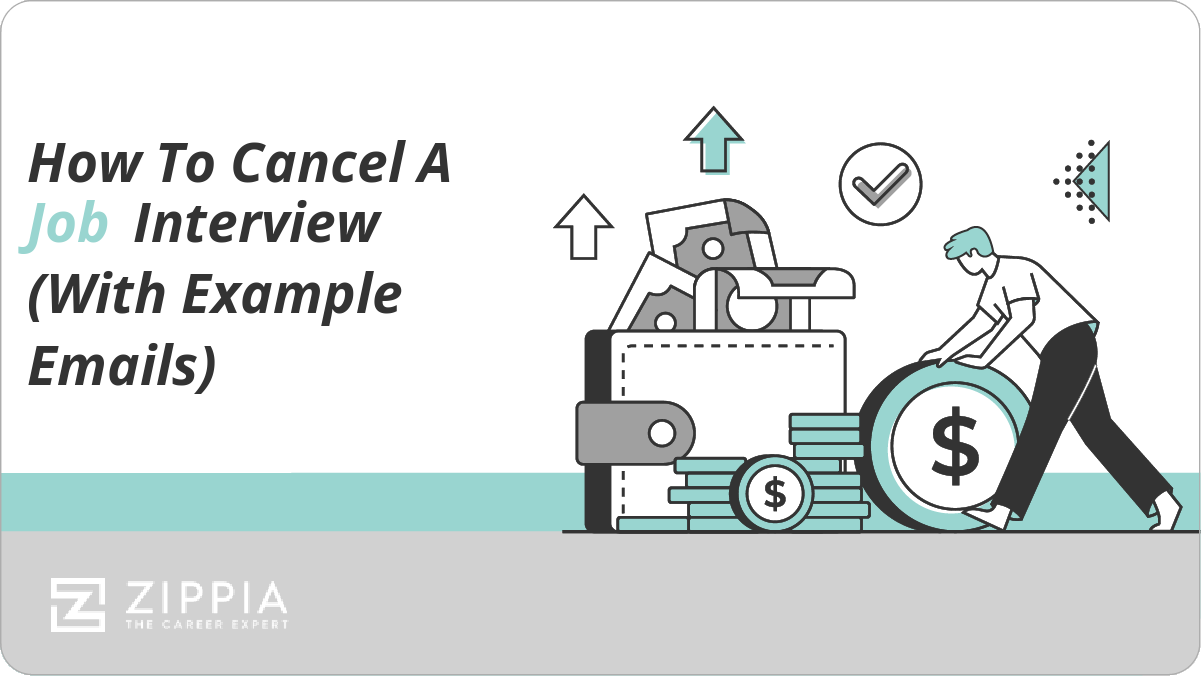- Office Etiquette
- Office Etiquette
- Dating A Coworker
- April Fools Pranks For Work
- How To Be A Good Employee
- Pet Peeves List
- How To Write A Project Proposal
- Qualities Of A Good Worker
- How To Get Along With Your Boss
- What Engaged Employees Do Differently
- What To Say Instead Of Sorry
- How To Send A Friendly Reminder Email
- How To End A Conversation
- Sorry For The Delay
- Tattoos In The Workplace
- Sorry For The Late Reply
- How To Respond To A Compliment
- New Employee
- How To Introduce Yourself Professionally
- Welcome New Employee Announcement
- Welcome Letter
- Thank You Note To Colleague
- 30/60/90 Plan
- Getting To Know You Questions
- Job Satisfaction
- Team Building Activities
- At Will Employment
- Company Culture
- Corporate Culture
- How To Succeed At Your New Remote Job
- How To Prepare For New Job Orientation
- How To Create An Employee Handbook
- Hostile Work Environment
- Hostile Work Environment
- How To Deal With A Difficult Coworker
- What Is Human Resource Development (HRD)?
- I Hate My Job
- Burnt Out At Work
- Condescending Coworker
- Sexual Harassment In The Workplace
- Work Environment
- My Job Sucks
- Favoritism At Work
- Respect In The Workplace
- Wagner Act
- Documentation In The Workplace
- Unconscious Bias
- Ageism
- What To Do When You Feel Unappreciated At Work
- How To Respond To A Warning At Work
- How To Deal With A Passive Aggressive Coworker
- What To Do When You're Unhappy At Work
- I Hate My Boss
- Gaslighting Boss
- Signs You're Underpaid
- Insubordination At Work
- Missing Work
- Communicating
- Send Retirement Wishes
- Write A Congratulations Email
- Professional Voicemail Greeting Examples
- Made A Mistake At Work
- Google Tricks
- Appeal Letter
- Employee Morale
- How To Write A Professional Email
- Out Of Office Message
- Small Group Icebreakers
- Memo Format
- Memo Examples
- Cell Phone At Work
- Meeting Minutes
- Communication Barriers
- How To Take Notes
- How To Brainstorm
- Ask For A Mental Health Day
- Transfer Request Letter And Email Examples
- How To Write A Business Proposal
- How To Deal With A Lazy Coworker
- How To Write A Rejection Letter
- How To Say No
- Scheduling
- Personal Goals
Find a Job You Really Want In
For the past twenty-two years, Google has been here to help people answer even the most basic questions, such as the time or weather. However, there is more to this search engine than meets the eye.
There are over sixty tips and tricks to what has become one of the most vital tools in many households. With over 3.5 billion searches per day, Google has been one of the most innovative and used search engines to date.
However, this system is more than your run of the mill search engine. It is an automated system that can efficiently collect data from even your most recent inputs to cater to your needs.
Another thing that sets Google apart from other search engines is the fact that it is full of many hidden gems and easter eggs. These features allow users to connect with Google in a way that no other competitors have been able to do.
Continue reading to learn more about these amazing features and how you can access them.
What Is a Google Easter Egg, and How Can You Access It?
Google Easter Eggs are different features such as games, trivia, pop culture references, historical facts, and more, to help connect with its users. These Easter eggs can be accessed either through the search engine bar or the Google logo. Here is a list of over 60 Google Easter eggs that have been created and developed over time.
-
Google Doodle
-
Google Dinosaur
-
Google Gravity
-
Google Space
-
Google Sphere
-
Google Mars
-
Google Moon
-
Is Google Down?
-
Google in 1998?
-
Google Sky
-
Let Me Google That For You
-
Google Logo History
-
Google Birthday Surprise Spinner
-
Carmen Sandiego Google Earth
-
Where’s Waldo Google Earth
-
LGBT Pride In Google Sheets
-
Atari Breakout
-
Askew
-
Flip a Coin
-
Once in a Blue Moon
-
Loneliest Number
-
The Number of Horns on a Unicorn
-
Tic Tac Toe
-
Roll a Die
-
The Answer to Life, the Universe, and Everything
-
Dreidel
-
Friends
-
The Wizard of Oz
-
Random Number Generator
-
Snake
-
Pac-Man
-
Earth Day
-
Minesweeper
-
Bubble Level
-
Breathing Exercise
-
Sound of Animals
-
Google Guitar
-
Stop Watch
-
Interactive Fiction
-
I’m Feeling Lucky
-
Where is Chuck Norris
-
Thanos Snap
-
Do a Barrel Roll
-
Anagram
-
Text Adventure
-
Zerg Rush
-
Conway’s Game of Life
-
The Funniest Joke in the World
-
Hacker Language
-
Lego Builder
-
Metronome
-
Sonic the Hedgehog game
-
3D Easter Egg
-
Valentine’s Day Easter egg
-
Loch Ness Monster
-
Pirate Language
-
Recursion
-
Super Mario Bro
-
Fun Facts
15+ of the Most Popular Google Easter Eggs
It’s nice to see a big company such as Google take the time to create such fun and unique experiences to connect with its users.
As time goes on, these features have continued to not only evolve and progress — they have also become more interactive and user friendly. Below you will find a list of some of the most popular Google Easter eggs that are both available and unavailable at the moment:
-
Google Doodle. The Google Doodles is one of the most recognized Google Easter eggs. Sometimes when you open your browser, one of the first things you will see is that the Google logo seems different from time to time. One of the main reasons this feature exists is to create a connection with its users.
Google does this by adding trivial and historical facts that can grab an audience’s attention.
-
Google Dinosaur Game. This game was created back in the year 2014 — it would appear in your Google Chrome browser whenever there was a disconnection from the internet.
It is designed to be an infinite runner game, where you would have a dinosaur jump and crouch through a series of obstacles to achieve a certain amount of points.
The way you control the game is by using the spacebar and arrow keys to control the dinosaur. This would continue until your computer was able to find a stable connection to the internet.
-
Flip a Coin. If you find yourself having a hard time choosing between two things, Google Flip a Coin is the Easter egg for you. It uses an algorithm to generate a random coin toss similar to using a coin in real life.
This is something you can ask Google to do from several different devices. Simply ask Google to flip a coin. Once you do this, you will hear the sound of a coin, and then Google will tell you whether the coin will be heads or tales.
-
Roll a Die. Similar to the Google Flip a Coin, Google has developed an algorithm that will generate a random roll of a dice. To access this, you will need to type “roll a die” in your Google search bar.
This will give you the option to roll a die that is between four to 20 sides. It will also allow the user to roll multiple dice at the same time.
-
Games. One of the many fun features of the Google Easter eggs is its many different games. From Tic Tac Toe to Snake to Minesweeper, Google can take us back in time with these fun interactive games.
You simply need to type play before the name of the game you would like to use. For example, if you would like to play Pac-Man, you will need to type play the following: Play Pac-Man.
-
Askew. When searching for the word “askew,” you will notice that there might be something slightly off about your results, and no, your eyes are not playing tricks on you.
The meaning of the word “askew” is given to things that are not straight or correctly leveled.
This results in your search being tilted to the side. However, do not fret. Once you search for something different, your window will align itself again.
-
Google in 1998. If you ever wondered what Google looked like back in the day, this Easter egg can show precisely that. With a simple design and colorful colors, you will see firsthand what the Google search page looked like at first hand.
-
Bubble Level. If you find yourself doing some repairs or DIY projects, you might find this feature rather useful. The Google Bubble Level is a tool you can access your mobile device by searching in your google browser.
It works by using your phone to determine whether your project is correctly leveled by placing the phone either vertically or horizontally, making sure the bubble reaches 0.
-
Carmen Sandiego Google Earth. One of the many novelties of the 1980s was a series called “Where in the World is Carmen Sandiego.” Throughout the series, we follow a master thief across the world.
This has led Google to create an interactive activity where the user can use Google Earth to chase Carmen Sandiego at her various locations.
-
Breathing Exercise. With all the hustle and bustle this pandemic has brought into everyone’s lives, we all deserve a moment to breathe.
By inputting “breathing exercise” in the Google Search bar, Google will allow you to take one minute of inhaling and exhaling.
-
StopWatch. If you need a stopwatch for any reason, Google provides that as well. This feature includes both a stopwatch and a timer that will help you keep track whenever needed.
-
Google Guitar. For Les Paul’s 96th birthday, Google decided to pay tribute by creating a Google Doodle in the shape of a fully functioning guitar. The user can strum the strings and record what you are playing.
-
Sound of Animals. When teaching your little one the sound of animals, Google has a very nice feature that will show them exactly who each animal will sound like.
-
Earth Day. As a means to celebrate 2015’s Earth Day, Google created a series of questions which, in the end, will show you which animal you are.
-
Google Birthday Surprise Spinner. To celebrate its 19th birthday, Google decided to create its very own spinner featuring some of the 19 of the most recognized Easter eggs it has produced.
-
Friends. One of the great things about Google is the attention to detail it gives pop culture references. Back in 2019, when the television series Friends celebrated its 25th anniversary, Google decided to create an Easter egg in its honor.
When searching for Ross Geller’s character, take notice of the couch that is underneath his picture. When you click on the couch, the screen will pivot.
Should you continue to click on it, the couch will eventually split in half. In fact, each of the Friends characters have their own unique Easter egg.
For example:
Rachel Green: Her haircut
Monica Geller: A bucket with soap and water
Joey Tribbiani: A slice of pizza
Phoebe Buffay: A guitar
Chandler Bing: A recliner -
The Wizard of Oz. Similar to the Friends of Friends feature, the Wizard of Oz shows a pair of ruby red slippers that, when clicked, turns into a tornado and converts the search screen into the color sepia.
- Office Etiquette
- Office Etiquette
- Dating A Coworker
- April Fools Pranks For Work
- How To Be A Good Employee
- Pet Peeves List
- How To Write A Project Proposal
- Qualities Of A Good Worker
- How To Get Along With Your Boss
- What Engaged Employees Do Differently
- What To Say Instead Of Sorry
- How To Send A Friendly Reminder Email
- How To End A Conversation
- Sorry For The Delay
- Tattoos In The Workplace
- Sorry For The Late Reply
- How To Respond To A Compliment
- New Employee
- How To Introduce Yourself Professionally
- Welcome New Employee Announcement
- Welcome Letter
- Thank You Note To Colleague
- 30/60/90 Plan
- Getting To Know You Questions
- Job Satisfaction
- Team Building Activities
- At Will Employment
- Company Culture
- Corporate Culture
- How To Succeed At Your New Remote Job
- How To Prepare For New Job Orientation
- How To Create An Employee Handbook
- Hostile Work Environment
- Hostile Work Environment
- How To Deal With A Difficult Coworker
- What Is Human Resource Development (HRD)?
- I Hate My Job
- Burnt Out At Work
- Condescending Coworker
- Sexual Harassment In The Workplace
- Work Environment
- My Job Sucks
- Favoritism At Work
- Respect In The Workplace
- Wagner Act
- Documentation In The Workplace
- Unconscious Bias
- Ageism
- What To Do When You Feel Unappreciated At Work
- How To Respond To A Warning At Work
- How To Deal With A Passive Aggressive Coworker
- What To Do When You're Unhappy At Work
- I Hate My Boss
- Gaslighting Boss
- Signs You're Underpaid
- Insubordination At Work
- Missing Work
- Communicating
- Send Retirement Wishes
- Write A Congratulations Email
- Professional Voicemail Greeting Examples
- Made A Mistake At Work
- Google Tricks
- Appeal Letter
- Employee Morale
- How To Write A Professional Email
- Out Of Office Message
- Small Group Icebreakers
- Memo Format
- Memo Examples
- Cell Phone At Work
- Meeting Minutes
- Communication Barriers
- How To Take Notes
- How To Brainstorm
- Ask For A Mental Health Day
- Transfer Request Letter And Email Examples
- How To Write A Business Proposal
- How To Deal With A Lazy Coworker
- How To Write A Rejection Letter
- How To Say No
- Scheduling
- Personal Goals