- Application
- Email Communication
- Letter Communication
- Follow Up
- Job Application Tips
- About Me Page
- Answering Machine Messages
- What To Bring To A Job Fair
- Free Job Posting Sites
- Email Sign Offs
- Job Scams
- How Long Does It Take To Become A Doctor
- How Long Does It Take To Become A Vet
- Government Programs That Help Felons Get Jobs
- How Long Does It Take To Become A Dentist
- Relocation
- Job Search Spreadsheet
- Right To Work States
- How To Research A Company
- How To Change Careers
- What To Do If You Have No References
- Working For a Big Company Vs. A Small Company
- Writing Sample Format
- How Long Should A Writing Sample Be
- How To Get A Job Fast
- How Many Jobs Should I Apply For
- Military Requirements
Find a Job You Really Want In
Keeping your job search organized is key to having a successful search and landing your perfect job, especially when you’re looking for your first job. One of the best ways to keep everything straight is with a job search spreadsheet.
While it might take a little extra time to set up your organization method and keep it updated, it’s worth the trouble in the end when you can see everything laid out neatly and quickly find any information you’re looking for.
We’re going to explain what a job search spreadsheet is, how to best use it, and how to make one that’s perfect for your needs.
Key Takeaways:
-
A job search spreadsheet will help you visually organize information about the positions you’re applying to and where you are in the application process with each one.
-
You can use a variety of tools to create a job search spreadsheet, like Excel, Google Drive, job search apps, and even old-fashioned pen and paper.
-
Researching companies before you apply to them and having a place to organize that research can make the job search process more efficient in the long run.
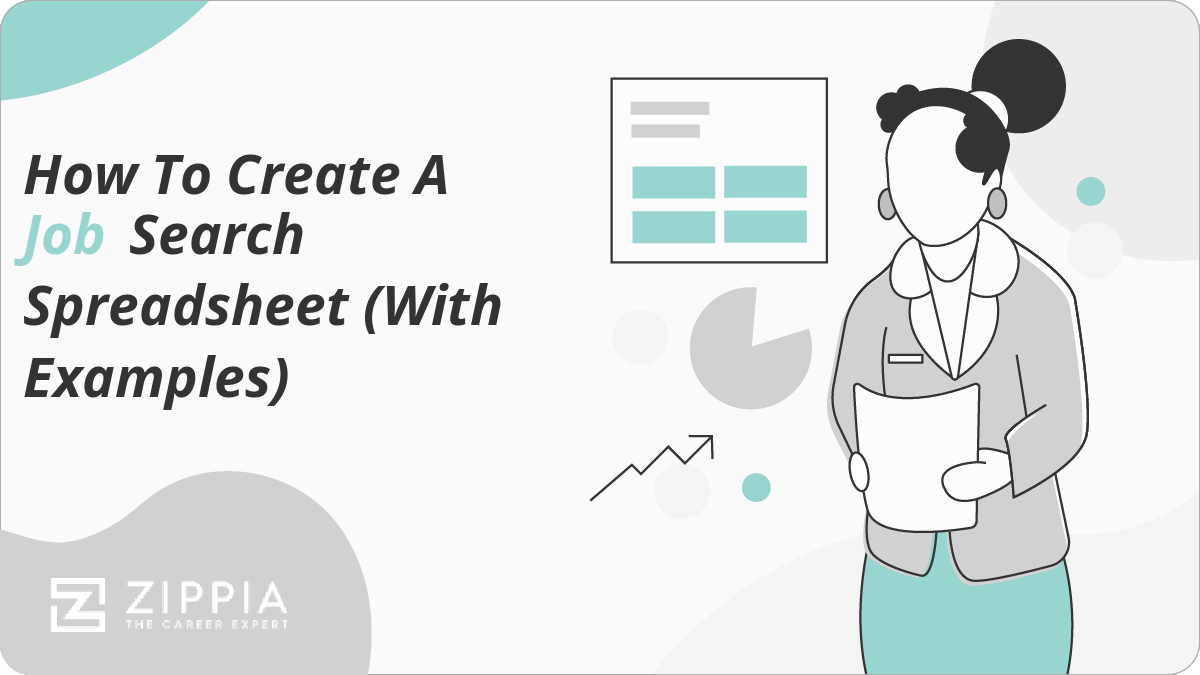
What Is A Job Search Spreadsheet?
The odds are that you’ve used a spreadsheet to keep something organized, whether it’s your finances or a big project at work. Job search spreadsheets work the same way and allow you to lay out all of your job search information in one place.
It’s a great way to visualize where you are in the process with different companies and get a big picture of your job hunt.
You might hear the word “spreadsheet” and get worried that you need to be an Excel master to organize your job search, but the best part about these spreadsheets is that you can get as complex or basic as you want.
If you just want to keep track of your applications, rejections, interview offers, and every other stage of the hiring process, you can keep it basic and only highlight what stage you’re at with each company.
If you want to get more complex, you can start adding functions to see how long it takes between submitting applications and getting responses or other advanced calculations.
At the end of the day, it’s your spreadsheet, so you can design it however you want. Find a way that works best for you and create your own unique and custom spreadsheet, or hunt for a good template on the web.
Whatever you decide to do, we’ll give you a few ideas for creating your perfect job search spreadsheet and a few tips to help keep you organized throughout your search.
Creating a Job Application Spreadsheet
One way to organize your job search is with your own job application spreadsheet. You can use any application, like Excel or Google Sheets, and create a spreadsheet tailored to your needs.
Think about what information you want to have on your spreadsheet, what’s helpful when preparing for an interview, and how you want to track your progress in the hiring process.
The odds are that you’re sending your resume to a ton of companies, so one of the most helpful things you can do is create a centralized space to keep track of where your resumes are going.
While you might not hear back from all of the companies you apply to, it’s useful to remember where you applied and for what position. This can prevent you from reapplying for the same job or help you apply to a different position at the same company that you might be a better fit for.
No matter what your spreadsheet’s purpose is, here are a few things you might want to include:
-
Company name
-
Position title
-
Recruiter or contact name and email at the company
-
Job description
-
Application date
-
Interview date
-
Reminder to send a follow-up email
-
Status
Create a Job Application Table in Word
If the idea of a spreadsheet scares you off, there’s plenty of other ways to organize your job search so you can monitor your progress. One way is with a table in Word or Google Docs. You’ll be more limited in what you can track, but you can still enter all the basic information we listed above.
Tables are a super simple way to lay out all of the companies you’ve applied to, what positions you’ve applied for, and other relevant information.
In this simplified version of a spreadsheet, you’ll be able to visualize your progress more clearly. It also helps you narrow down the information you track to just the basics, so it takes less time to maintain and keep updated.
If you’re looking for a basic way to track your job search, this is the way to go. You won’t have to mess with any fancy spreadsheets, though you will lose some of the computing functionality that spreadsheet programs have.
If you’re hesitant to start a spreadsheet, begin with a table and see how you like it. You can always move your information to a spreadsheet later if you realize you want to track more information. The important part is just getting the info recorded and organized somewhere.
Use Google Drive and Calendar
Did you know that most people submit 100-200 applications before scoring a job offer? Odds are you’ll be sending your resume out to a lot of companies, so staying organized and on top of your job applications is crucial to landing a job.
Outside of making a spreadsheet, there are other ways to stay organized, and a great free resource is Google Drive, including Google Calendar. With these free online tools (you just need a free Google account to get started), you can keep all of your job search materials organized in one place and remind yourself of all your upcoming interviews.
Google Drive is a great tool to keep all of your job application materials in one place. You can save different versions of your resume, cover letters, references, and any other materials you might need in Google Drive.
Having everything in one place makes it easy for you to find what you need and share it with anyone who needs it. Google Drive also has great sharing features where you can directly share documents through permanent links so your recipient will always have access to them.
Google Calendar is an extremely useful tool when going through the job search process. Think about all of the interviews, meetings, and calls you need to schedule while you send in your applications.
Google Calendar, or any calendar, is excellent for keeping track of all of your commitments. You should always be marking your calendars for interviews and everything else, so you don’t forget. Digital calendars are great for this since they can send you alerts, unlike physical calendars.
Set Up Job Alerts
If you’re using a job search board or similar service, there’s usually a way to create a job alert. These job alerts will use your search terms and filters, then send you a text or an email when new jobs that fit your criteria are added.
Job alerts are great because you don’t have to keep checking back for new job openings; instead, you can let them come to you. They’re also great because you can be notified right when new jobs are posted, and if you apply right away, you’ll be part of the first few applicants.
Getting your application in early always helps show your interest, and the recruiters might be more eager to look at the first few applications over in depth.
Use Other Tools
-
Use a job search organizer website. If using a spreadsheet or table sounds too complicated for you or you want something you don’t have to modify, there’s plenty of online services to organize your job search.
There are tons of websites, like Huntr or JibberJobber, that can help you keep all of the companies, contacts, and positions straight. With all of the options, you just have to browse your options and pick what works best for your needs.
-
Use your favorite job search site. One way to keep everything organized is to apply to jobs through just one job search site. This way, all of your records and applications are in one place. It’s not the most thorough method, but you’ll be able to keep everything straight easily.
You don’t have to do anything extra; just make sure the site you use can track which jobs you apply to. (Pro tip: you can with Zippia).
-
Use an app. There are also apps and browser extensions that can help you out if none of the websites, spreadsheets, or job sites fit your needs. Take a look in an app store or Chrome extensions for organizational tools to see if anything there meets your needs.
These online options are great as supplements to your custom job application spreadsheet or on their own, so use them however you need them.
-
Use your smartphone. Everyone loves smartphones since they’re the tool that can do almost everything. That includes helping you track your job search progress. Smartphones are great tools to help you bring everything to one place, even if they’re hosted on different platforms.
You can use Word, Excel, and Google apps on your phone, as well as have your calendar and any other apps you might use to track your job search. It’s always a good idea to have everything related to your search process on your phone, so you can consult it on the go.
-
Use a notebook. If you’re someone who loves taking notes and having everything written down, you can use a notebook to keep everything straight. Create an ongoing list of applications, draw a chart, or do anything that will help you keep everything organized.
You can also use your notebook to draft resumes, cover letters, and other professional materials on the go, so it’s a great tool to have around.
Simplify Your Search
While most people need to apply to many positions to land a job offer, as we mentioned before, it’s not always necessary. People apply to so many positions because they want to cast a wide net and seize every opportunity.
That’s a great way to get as much exposure as possible, but it can also result in some applications to scam job postings or inactive listings.
You can simplify your job search process and apply to fewer jobs, so you have less to keep track of. One way to do this is by only applying to positions you research thoroughly ahead of time.
If you take the time to do some extra digging, you may find that the job listing is months old and probably already filled, or the company looks suspicious.
Cutting down on the number of applications you submit can help you stay focused on only the jobs and companies you really want while giving you fewer applications to worry about.
- Application
- Email Communication
- Letter Communication
- Follow Up
- Job Application Tips
- About Me Page
- Answering Machine Messages
- What To Bring To A Job Fair
- Free Job Posting Sites
- Email Sign Offs
- Job Scams
- How Long Does It Take To Become A Doctor
- How Long Does It Take To Become A Vet
- Government Programs That Help Felons Get Jobs
- How Long Does It Take To Become A Dentist
- Relocation
- Job Search Spreadsheet
- Right To Work States
- How To Research A Company
- How To Change Careers
- What To Do If You Have No References
- Working For a Big Company Vs. A Small Company
- Writing Sample Format
- How Long Should A Writing Sample Be
- How To Get A Job Fast
- How Many Jobs Should I Apply For
- Military Requirements





